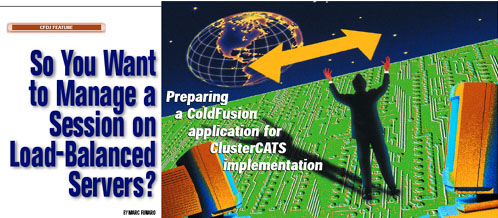|
2. Session and Application Variables (Server category, Variables page): You may wish to disable session and application variables, so that if you accidentally write them into your application, you'll receive an error rather than allowing the application to function. Since session and application variables are not centrally stored, if you should accidentally use session and application variables, your application will function on the cluster but with undesirable results. Disallowing session and application variables adds another level of protection. STEP 3: Application Design Conversion The CFAPPLICATION Tag <CFAPPLICATION Make sure you specify a separate name for each application running on your cluster - the CVR database uses that name to keep client variables unique, should you choose to store all client variables for all applications in one database (i.e., using the Default Client Variable Storage location in the ColdFusion Administrator). It remains a matter of choice whether or not you will enable "SETCLIENTCOOKIES" - the use of cookies makes coding easier because you don't need to pass CFID and CFTOKEN in the URL throughout your application. Passing CFID and CFTOKEN in the URL presents a couple of issues:
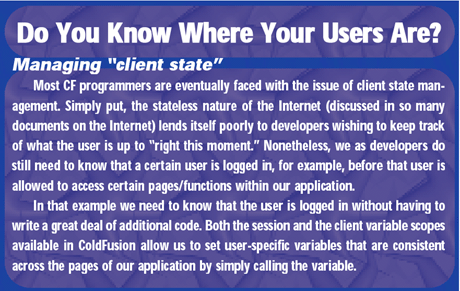
|